(Formerly known as PARs)
The federal government requires an effort report when an individual is compensated by or has agreed to contribute time to a federally sponsored project. All faculty who serve as PIs on sponsored agreements are personally responsible to certify the amount of effort that they and their employees spent on sponsored activities. Effort is defined as the amount of time spent on a particular activity. It includes the time spent working on a sponsored project in which salary is directly charged or contributed (cost-shared effort).
The University fulfills the effort reporting requirement through the use of the Effort Reporting System (ERS); formerly known as PARs (submitted on paper forms). ERS is a web-based tool that calculates the distribution of effort for all employees paid from federal and federal flow-through funds, captures certification electronically, and provides a mechanism for processing corrections and re-certifying reports.
You can access the Effort Reporting System directly.
How to use the Effort Reporting System (first-time users)
In order to avoid potential federal agency dis-allowance of the salary charges associated with these effort reports, it is critical that you complete these certifications no later than (deadline).
Step 1: Browser: The most compatible browsers are Internet Explorer or Mozilla Firefox.
Step 2: To access your certification list, click the link below. If it does not work, copy & paste the link into the address field in your browser.
https://ers.ucop.edu/ucsb/enterERS.do
Step 3: Log in to the ERS with your UCSBNet ID as your username, but DO NOT enter your UCSBNet ID password.
Leave the password blank and click on the blue “here” to receive an email that will allow you to create a new password (this has to be done even if you want to use the same password that you use with your UCSBNet ID).
Check your email. Click on the link provided to create your password. Now you can log in.
Step 4: View your list. Click on REPORT LIST at the top; you should see your list of employees. If your name is on the list, it will be highlighted in yellow (designates you as the PI).
Click on the first person; his/her detailed page should appear. Check the box next to your project, then scroll down and hit the CERTIFY EFFORT REPORT button. You will be prompted to “confirm firsthand knowledge” before finalizing the certification (if you think the effort statement is not correct, please contact me).
If you wish to see payroll details, click View Payroll Details at the top. You can view the account details by placing the cursor over the Projects Info on the left (under Sponsored Projects column). Some reports may have numbers below the Total Sponsored Projects line. This is effort that does not require certification since it is not related to a federal grant. Once you certify the report, the next person should pop up and you can follow the same steps.
Step 5: You are done. If you wish to confirm your certifications, go to the Report List tab and they should be under Status. (Exception: if there are any split-funded employees, paid by two PIs, you will both be required to certify).
You can now sign out. Let us know if you need additional help
How to use the Effort Reporting System (returning users)
In order to avoid potential federal agency dis-allowance of the salary charges associated with these effort reports, it is critical that you complete these certifications no later than (deadline).
Step 1: To access your certification list, click the link below. If it does not work, copy & paste it into the address field in your browser. (Note: The most compatible browsers are Internet Explorer or Mozilla Firefox.)
https://ers.ucop.edu/ucsb/enterERS.do
Step 2: Log in to the ERS with your UCSBNet ID as your username and the password that you have already established for the ERS (may or may not be your UCSBNet ID password).
Step 3: View your list. Click on REPORT LIST at the top; you should see your list of employees. If your name is on the list, it will be highlighted in yellow (designates you as the PI).
Click on the first person; his/her detailed page should appear. Check the box next to your project, then scroll down and hit the CERTIFY EFFORT REPORT button. You will be prompted to “confirm firsthand knowledge” before finalizing the certification (if you think the effort statement is not correct, please contact me).
If you wish to see payroll details, click View Payroll Details at the top. You can view the account details by placing the cursor over the Projects Info on the left (under Sponsored Projects column). Some reports may have numbers below the Total Sponsored Projects line. This is effort that does not require certification since it is not related to a federal grant. Once you certify the report, the next person should pop up and you can follow the same steps.
Step 4: You are done. If you wish to confirm your certifications, go to the Report List tab and they should be under Status. (Exception: if there are any split-funded employees, paid by two PIs, you will both be required to certify).
You can now sign out. Let us know if you need additional help
Top 10 Things a PI Should Know about Effort (from NCURA)
- Effort is your work on a project, whether the sponsor pays your salary or not.
- When you write yourself into a grant proposal, you are committing your effort to the sponsor.
- If you reduce your effort, paid or unpaid, on a federal grant by 25%, you must have agency approval. If you reduce your paid effort, you may choose to document cost-sharing so that the total effort does not decrease.
- Many activities cannot be charged to a federally sponsored project. For example, the time you spend on these activities cannot be charged: Writing a proposal. Serving on an IRB, IACUC or other research committee. Serving on a departmental or university service committee.
- If you work on a sponsored project, you must certify your effort.
- Certifying effort is not the same as certifying payroll.
- Certification must reasonably reflect all the effort for all the activities that are covered by your University compensation.
- Effort is not based on a 40-hour work week. It is not based on hours at all.
- Effort must be certified by someone with suitable means of verifying that the work was performed.
- In identifying audit findings, auditors look for indications that certification was based on factors other than actual, justifiable effort.